How Can We Help?
Table of Contents
User Creation
To create users, you must log in to the tool using administration
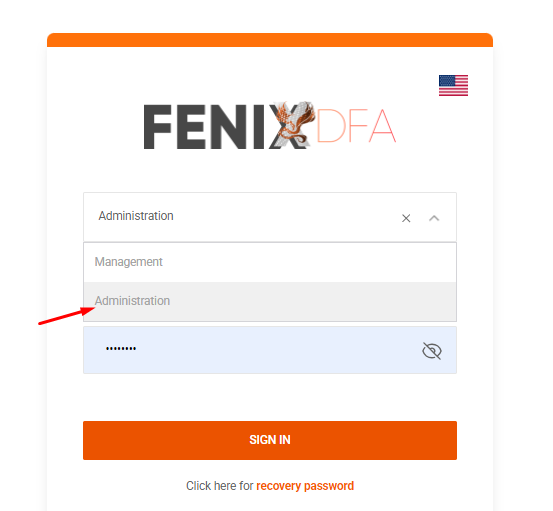
After logging in as administrations, you need to go to the user management tab, then user
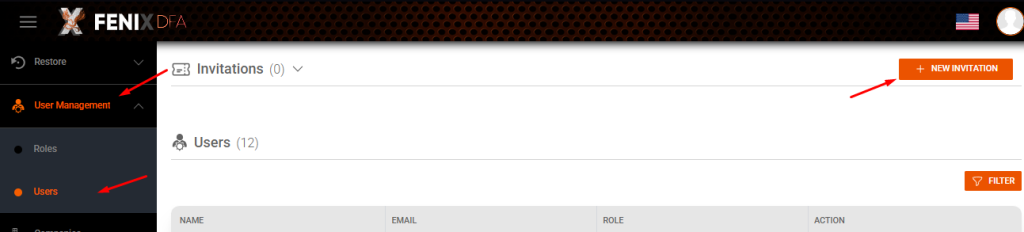
When creating a new user, you must enter the correct email address and the user’s role.
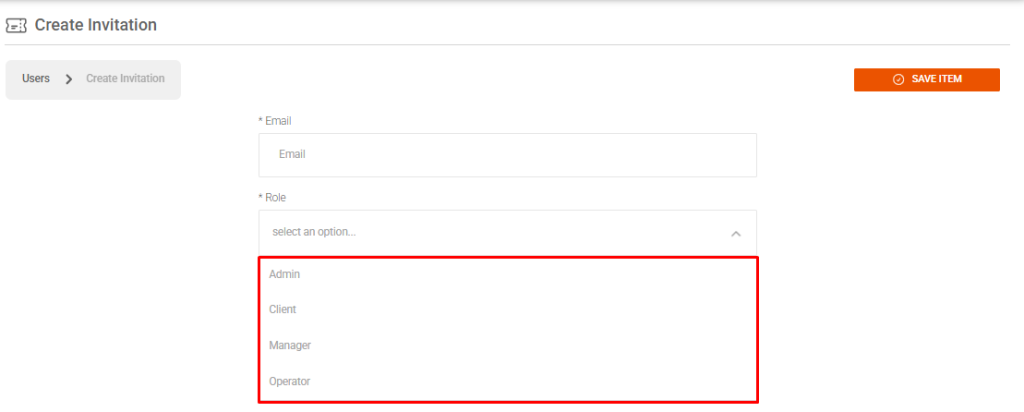
Soon after, the user will receive an email with an invitation to access the tool and login instructions.
You can change the login password on first access.