Create Connection
Connections are used to create a bridge between the FenixDFA panel and the collection agent.
The collection agent can have more than one connection, from different backup software. It is created from access to the FenixDFA panel, when the company’s accesses and configurations have already been created.
Connections –> +ADD NEW
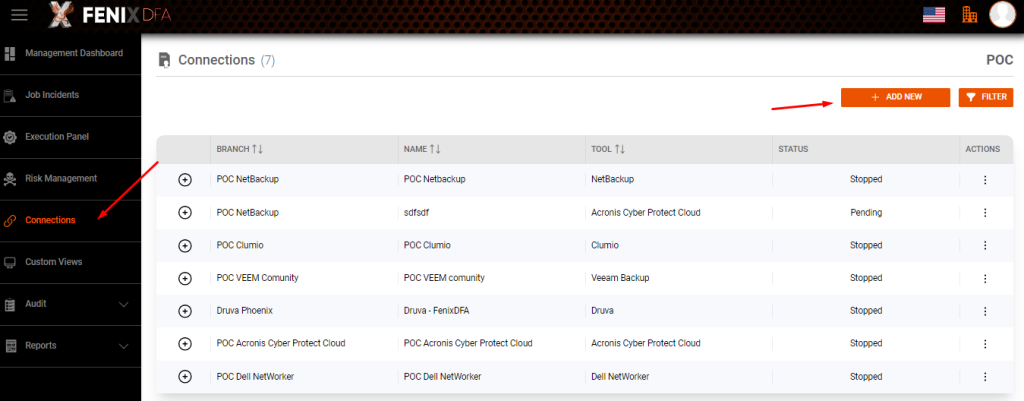
Install Fenix Agent
The first step is to install Fenix Agent. This tool will be used to collect data. The Fenix Agent must be installed on a server that has access to the backup environment.
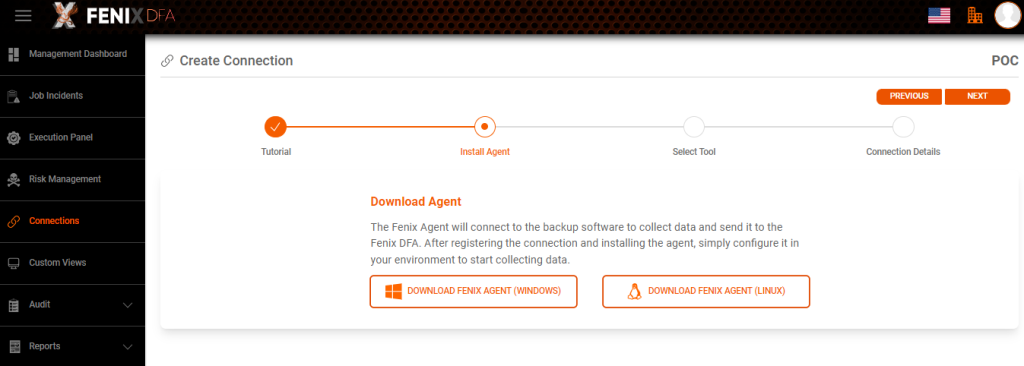
Select the Tool
Select backup software. Each connection can only be associated with a single backup solution.
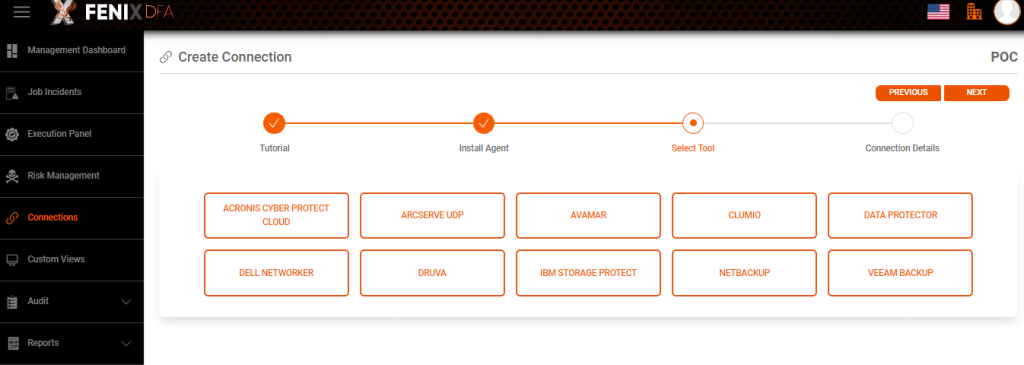
Configure Settings
Each backup tool uses different settings for the connection. Please fill in all the required details carefully.
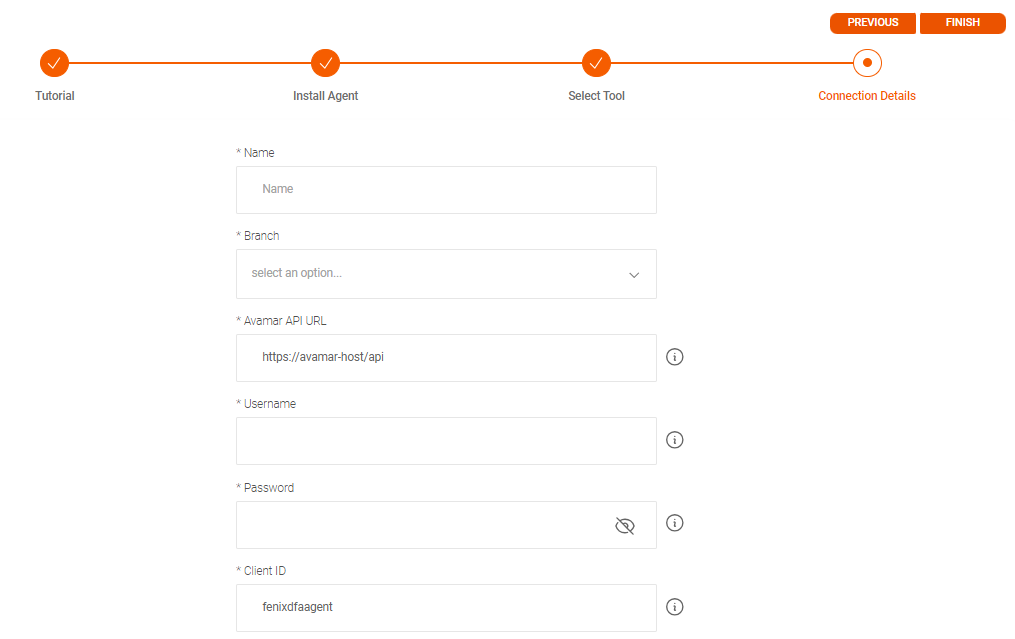
Connection TOKEN
After the connection is created, a unique token will be generated. Use this token to configure the Fenix Agent. You can obtain the token at any time using the connection details.
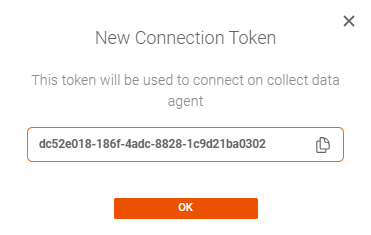
Copy token
Configure Fenix Agent
Use the connection token to configure a new connection on Fenix Agent. After validating the token, your environment will be ready to start collecting data.
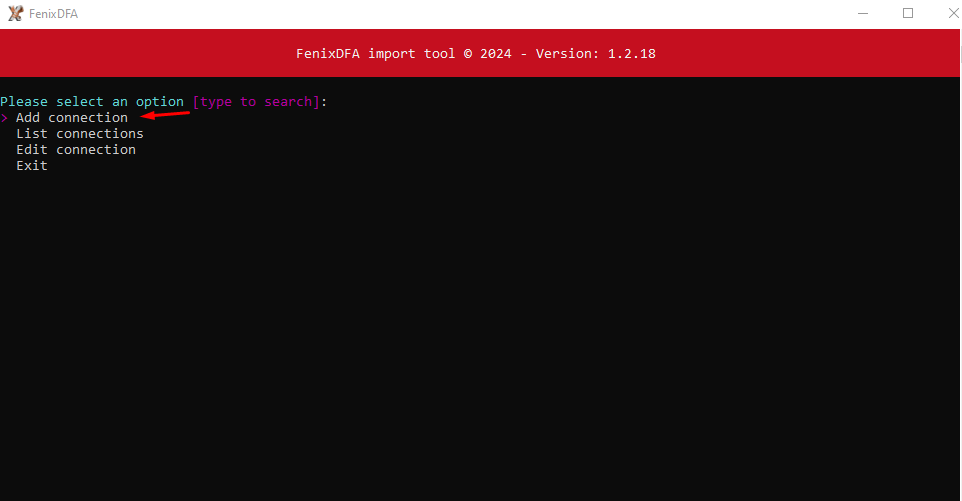
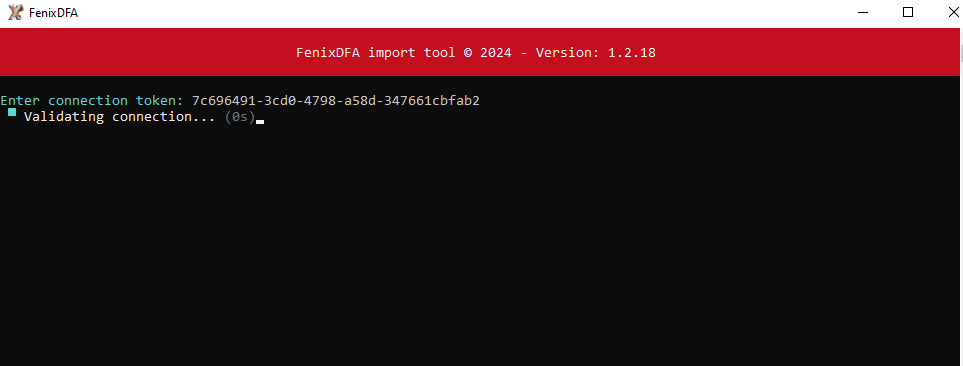
Check Connection
After activating the token, observe the connection status in FenixDFA, if all parameters are correct it will import the routines and policies.
You can check what was imported in Actions, Collect History, Datails.
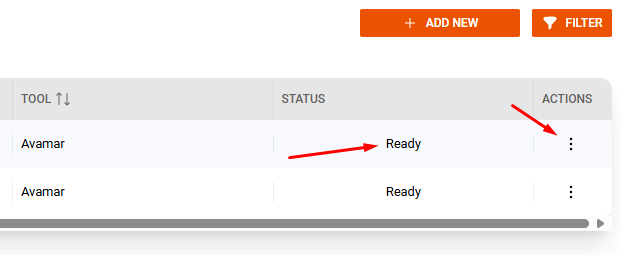
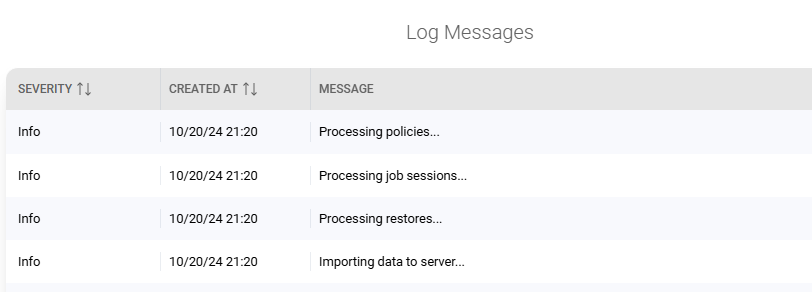
View Imported Data
You can check the sessions, policies, and assets imported
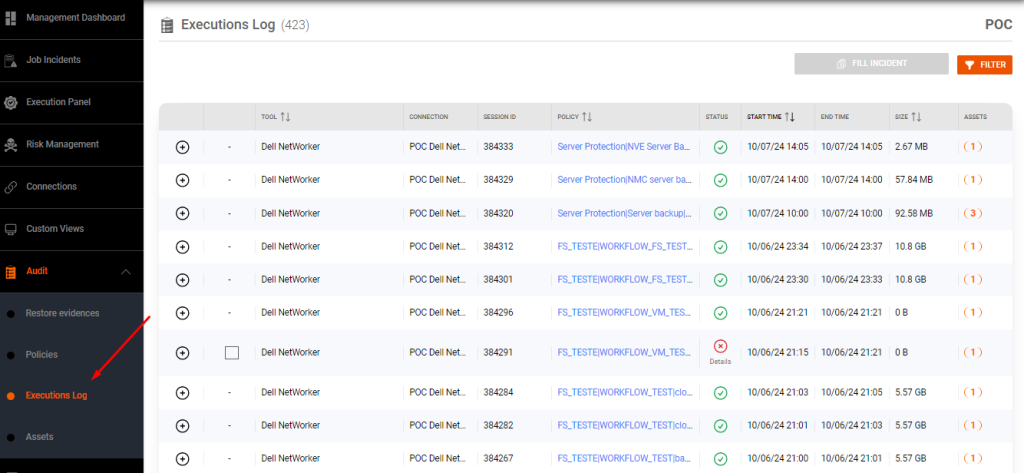
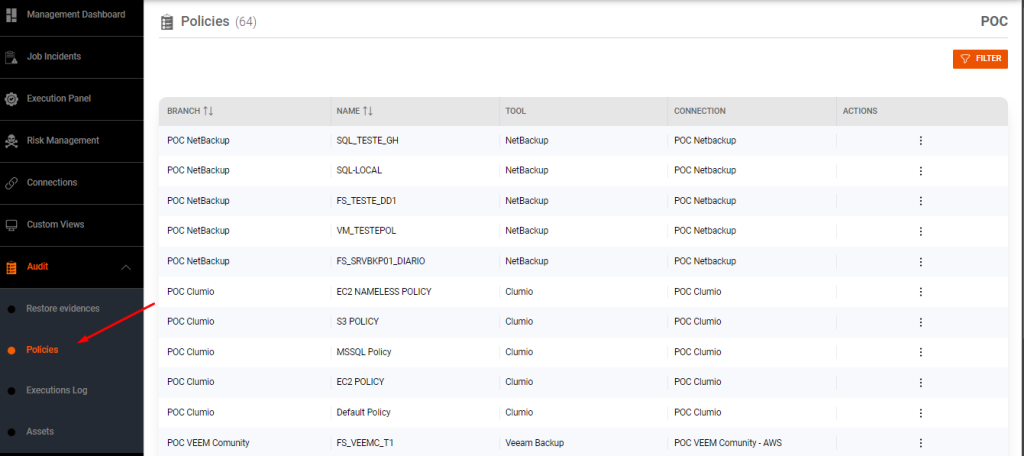
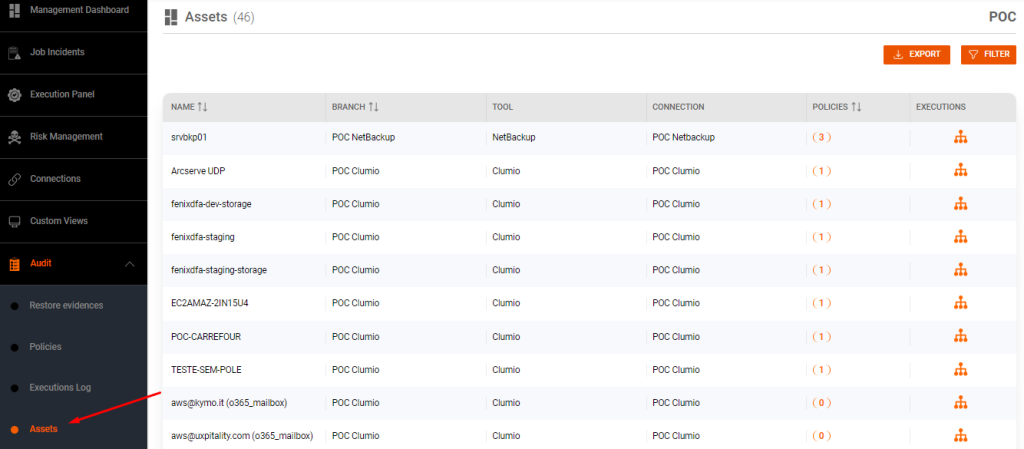
Connection Option
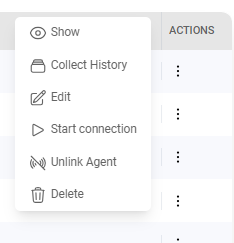
| Option | Description |
| Show | Show connection details, display Token, configuration credentials, API URL, username and password. |
| Collect History | Viewing collection activity logs. |
| Edit | Change the connection parameters between the collection agent and the backup server. |
| Start/Stop connection | Changes the connection status, stop or start. Usual for maintenance. |
| Unlink Agent | Unlink the Token/Connection from the agent. Usual for changing the collection server. |
| Delete | Deletes the connection. |
Default time to pulling
Agent data collection occurs by default at 120 minutes.
You can change the collection interval through the configuration file located on the server where the FnixDFA agent is installed.
C:\Program Files (x86)\FenixDFA\settings
[GLOBAL]
URL=https://api-worker.fenixdfa.com/api
TIME_TO_PULLING=120
[HUB]
URL=http://127.0.0.1:7070
ACTIVE=false
Edit the TIME_TO_PULLING=120 variable to the desired number of minutes between collections.
For environments with a large number of executions and policies, we suggest that the time be no less than 20, as this may result in high computational resource consumption.