How Can We Help?
Table of Contents
Integration Guide
Overview
This document describes the integration process with SQL Native Backup (Standard, Enterprise and SQLEXPRESS), detailing the required configuration steps and data needed for successful integration.
Prerequisites
- SQL Server (Standard, Enterprise or SQLEXPRESS) version 2016 or later
- SQL Server Management Studio (SSMS) or equivalent tool
- Administrative access to SQL Server
- MSSQL user must have default language us_english
Configuration Process
1. SQL Server Login Credentials
Create a new login for the FenixDFA agent with db_datareader permission
- USE master;
- CREATE LOGIN fenixdfa_agent WITH PASSWORD = ‘password’;
- CREATE USER fenixdfa_agent FOR LOGIN fenixdfa_agent;
- GRANT EXECUTE ON sys.xp_readerrorlog TO fenixdfa_agent
- USE msdb;
- CREATE USER fenixdfa_agent FOR LOGIN fenixdfa_agent;
- EXEC sp_addrolemember ‘db_datareader’, ‘fenixdfa_agent’;
Grant execute permission on sys.xp_readerrorlog to the login:
Plain Text
GRANT EXECUTE ON sys.xp_readerrorlog TO [fenixdfa_agent_login]SET LANGUAGE us_english to user configured for connection (fenixdfa_agent). You can do it through the MSSQL management panel.2. Configure the Importer
To configure the FenixDFA Importer, use the connections tab of the fenix console to create a new connection, select SQL and enter the information:
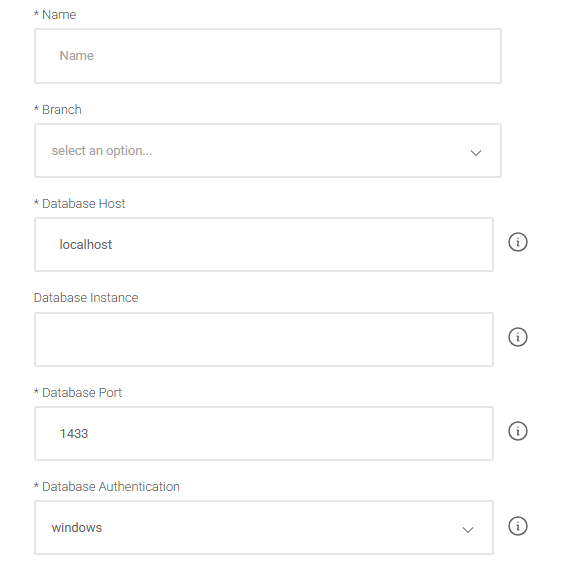
Note: Enter the SQL Database Instance Name. For default instance, leave it blank. For Express edition, enter SQLEXPRESS.
Configuration
Instance // MSSQL Instance Name (e.g., `MSSQLSERVER`)
Host // IP Address or Hostname of the SQL Server
Port // Port Number (default: 1433)
Database name // Backup Exec Database Name (e.g., `BEDB`)
Windows autheticate // `true` for Windows Authentication, `false` for SQL Authentication
Username // SQL Username (leave blank for Windows Authentication)
Password // SQL Password (leave blank for Windows Authentication)