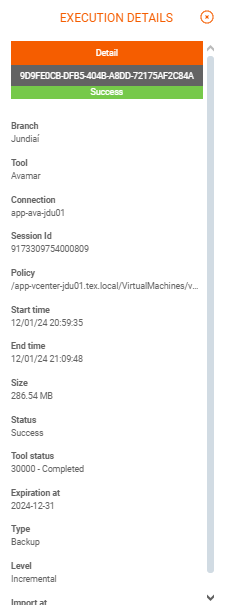How Can We Help?
Table of Contents
On the execution dashboard page we can monitor the backup sizes on a daily basis by routine, with a simple and detailed interface about each backup process:
- Green – Sucess
- Dark Gray – Reprocessed
- Light Gray – Expired
- Yellow – Pending Incident
- Orange – Pending Action
- Purple – Not Reprocessed
- Blue – Retention Not Defined
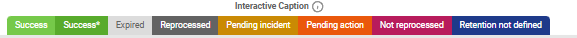
On the dashboard’s execution page, we check all active backup policies, filtering by month and having an easy view of the routine
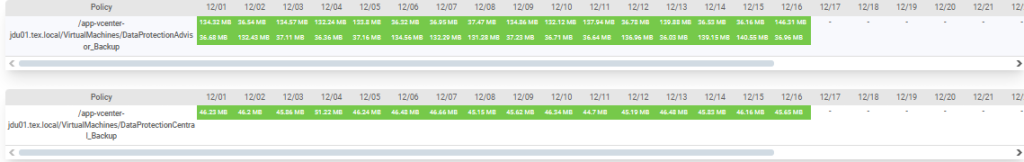
By clicking on the job size, of the chosen routine we can check the execution in detail
We check the start and end of the job, the connection, the expiration date, the type and the level. As per the example below: